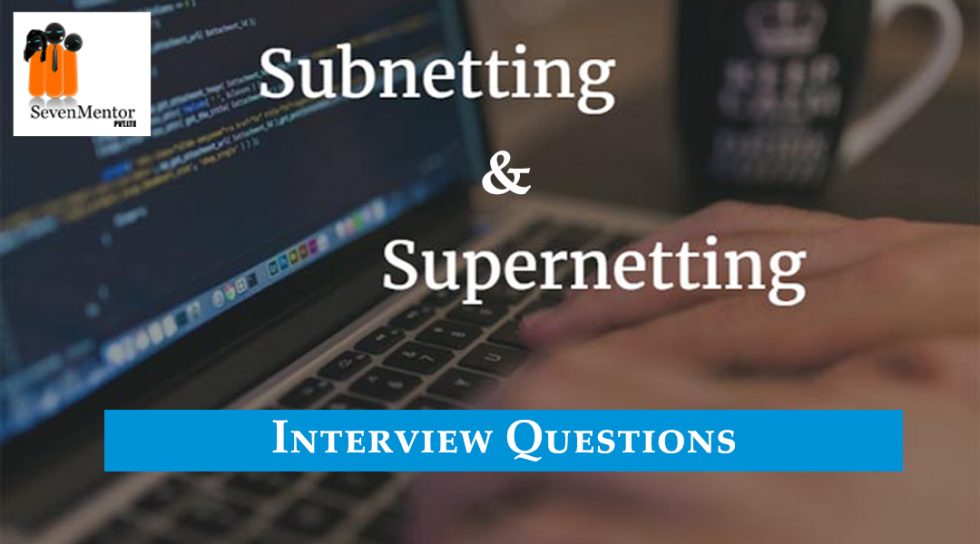Regularly placed Subnetting and Supernetting Questions
Hello readers, welcome back to my Networking Interview Questions Blog series. In this blog series, in the last blog, I covered Basic Networking Interview questions and answers. Now, this time I am going to cover questions and answers with explanation on Subnetting and Supernetting. According to most of the newcomers, Subnetting is the most difficult concept in CCNA. For me, Subnetting is my favorite topic and I believe anyone who can do basic arithmetic can easily learn Subnetting and score good marks in CCNA as it is one of the simplest topics. The questions are always somewhat confusing but interesting at the same time.
Let’s first see what is Subnetting and why it is needed?
Everyone loves technology, and technology heavily relies on Networking. Everybody from a Social media user to an Economist, Doctors to Engineers, Artists to Developers use the internet or some other form of a network for their day to day use. So the network is everywhere nowadays. But as network size increases, it becomes very complex to manage it and to keep it secure. The performance of the network also decreases as its size increases. So a large network is divided into smaller networks, they are called Subnets, which are easier to manage and they are more secure as well. As they divide the broadcast domain, network performance also increases. So big organizations, divide their network into Subnets as per their requirements like for branches or departments.
So, now what is Supernetting and where it is used?
Supernetting is just opposite to Subnetting, that means adding contiguous Subnets into a single network is called Supernetting. But, for our ease, we divide a big network into Subnets, then why Supernetting is required? The answer is, we never use Supernetting. In fact, Routers use Supernetting to reduce the size of their respective routing tables, which in turn facilitates faster routing performance and reduces the latency of routed traffic. Hence the other terms used for Supernetting are Route Summarization or Aggregation.
Now you have an idea about what is Subnetting and Supernetting. So let’s start solving questions based on Subnetting and Supernetting which you can expect in Networking Interviews. Please note: I have mentioned questions with their respective answers as well as explanations so that everyone gets to know the correct way to do the Subnetting and Supernetting calculations.
Q>1] When calculating the maximum available valid host addresses in each subnet, why we always minus 2 addresses from total addresses?
For Free, Demo classes Call: 7798058777
Registration Link: Click Here!
Ans:] The 2 addresses are Network Address and Broadcast Address.
Every IP address of any Network or Subnet should have one unique ID to identify the other hosts on the same network or subnet. This unique ID is known as Network address, which is also used by Router to mention in its Routing Table. This Network address is common for all the hosts in the network, hence we cannot assign or configure it to any single node. The Network address is the address where all the Host bits are “0”.
Every Network or Subnet has one more IP address common for all its host, which is known as Broadcast address. Broadcast is one to all type of communication. That means this address is used as the destination address in the Packet when any host wants to send a message to all other hosts on the same network. This broadcast address is the same for all the hosts in the network, hence we cannot assign or configure it to any single node. The Broadcast address is the address where all the Hosts bits are “1”.
Q>2] How many subnets and maximum hosts per subnet can we get from the subnet network 172.27.0.0/23?
Ans:] Subnets: 128, Maximum Hosts / Subnet: 510
Explanation:] IP Address: 172.27.0.0 is from Class ‘B’ that is default network bits are 16 and Host bits are 16.
For /23, Borrow bits will be: 23 – 16 = 7
Hence, Number of Subnets = 27 = 128
For /23, Host bits will be: 32 – 23 = 9
Hence, Maximum Hosts in each Subnet = 2H – 2
= 29 – 2 = 512 – 2 = 510
Q>3] Subnet the Network 203.10.93.0/24 into 25 Subnets. After Subnetting, is IP 203.10.93.30 a valid Host ID?
- YES
- NO
Ans:] YES
Explanation: For 25 Subnets, we need to borrow 5 bits, as 25 = 32 > 25
Hence, now Network Bits will be: 24 + 5 = 29 Hence Subnetting CIDR is: /29
Subnet Mask ? /29 = 255.255.255.248
Therefore, Subnetwork Block Size = 256 – 248 = 8
Hence, Subnetworks are designed as bellow
| NW Address | 1st Host | Last Host | Broadcast Address |
| 203.10.93.0 | 203.10.93.1 | 203.10.93.6 | 203.10.93.7 |
| 203.10.93.8 | 203.10.93.9 | 203.10.93.14 | 203.10.93.15 |
| 203.10.93.16 | 203.10.93.17 | 203.10.93.22 | 203.10.93.23 |
| 203.10.93.24 | 203.10.93.25 | 203.10.93.30 | 203.10.93.31 |
| 203.10.93.32 | 203.10.93.33 | 203.10.93.38 | 203.10.93.39 |
| And so on……. |
For Free, Demo classes Call: 7798058777
Registration Link: Click Here!
As per the above table, it is clear that IP 203.10.93.30 is a valid Host ID.
Q>4] Your company has been using the network of 193.56.7.0 /24. You want to put each of the 6 floors in your building on a different subnet. What is the range of the last available subnet after doing Subnetting?
- 193.56.7.248 – 193.56.7.255
- 193.56.7.32 – 193.56.7.64
- 193.56.7.224 – 193.56.7.255
- 193.56.7.240 – 193.56.7.255
Ans:] C. 193.56.7.224 – 193.56.7.255
Explanation: For 6 Subnets, we need to borrow 3 bits, as 23 = 8 > 6
Hence, now Network Bits will be: 24 + 3 = 27 Hence Subnetting CIDR is: /27
Subnet Mask ? /27 = 255.255.255.224
Therefore, Subnetwork Block Size = 256 – 224 = 32
Hence, Subnetworks are designed as bellow
| NW Address | 1st Host | Last Host | Broadcast Address |
| 193.56.7.0 | 193.56.7.1 | 193.56.7.30 | 193.56.7.31 |
| 193.56.7.32 | 193.56.7.33 | 193.56.7.62 | 193.56.7.63 |
| 193.56.7.64 | 193.56.7.65 | 193.56.7.94 | 193.56.7.95 |
| 193.56.7.96 | 193.56.7.97 | 193.56.7.126 | 193.56.7.127 |
| 193.56.7.128 | 193.56.7.129 | 193.56.7.158 | 193.56.7.159 |
| 193.56.7.160 | 193.56.7.161 | 193.56.7.190 | 193.56.7.191 |
| 193.56.7.192 | 193.56.7.193 | 193.56.7.222 | 193.56.7.223 |
| 193.56.7.224 | 193.56.7.225 | 193.56.7.254 | 193.56.7.255 |
As per the above table, Last Subnet range is 193.56.7.224 – 193.56.7.255.
Q>5] Is below-given IP address is valid or not and give the reason for the same:
17.25.39.127/26
- Yes Valid IP, as it is first hosting IP address of network 17.25.39.126/26.
- Yes Valid IP, as it is the last host IP address of network 17.25.39.64/26.
- No Valid IP, as it is the network address of network 17.25.39.127/26.
- No Valid IP, as it is broadcast address of network 17.25.39.64/26.
Ans:] D. No Valid IP, as it is broadcast address of network 17.25.39.64/26.
Subnet Mask ? /26 = 255.255.255.192
Therefore, Subnetwork Block Size = 256 – 192 = 64
Hence, Subnetworks are designed as bellow
| NW Address | 1st Host | Last Host | Broadcast Address |
| 17.25.39.0 | 17.25.39.1 | 17.25.39.62 | 17.25.39.63 |
| 17.25.39.64 | 17.25.39.65 | 17.25.39.126 | 17.25.39.127 |
| 17.25.39.128 | 17.25.39.129 | 17.25.39.190 | 17.25.39.191 |
As per the above table, 17.25.39.127 is a broadcast address of network 17.25.39.64/26.
Q>6] You work in an enterprise, where 150.17.0.0/16 network is used. This network has divided into 450 subnets. In one office, you need to configure 10th valid IP address of 14th subnet to your router interface. What will be that IP address?
- 150.17.13.10
- 150.17.6.138
- 150.17.5.10
- 150.17.7.138
Ans:] B. 150.17.6.138
Explanation: For 450 Subnets, we need to borrow 9 bits, as 29 = 512 > 450
Hence, now Network Bits will be: 16 + 9 = 25 Hence Subnetting CIDR is: /25
Subnet Mask ? /25 = 255.255.255.128
Therefore, Subnetwork Block Size ?
For 4th Octet, 256 – 128 = 128 and for 3rd Octet, 256 – 255 = 1
Hence, Subnetworks are designed as bellow
150.17.0.0, 150.17.0.128, 150.17.1.0, 150.17.1.128, 150.17.2.0, 150.17.2.128, 150.17.3.0, 150.17.3.128, 150.17.4.0, 150.17.4.128, 150.17.5.0, 150.17.1.0, 150.17.6.0, 150.17.6.128
Hence the 14th Subnet Address is 150.17.6.128/25 and 10th valid IP address from this subnet is – 150.17.6.138.
Q>7] What is the best summary network address for the following subnets:
192.168.1.0/24
192.168.2.0/24
192.168.3.0/24
192.168.4.0/24
Ans:] 192.168.0.0/21
Explanation: We are interested in the third octet because that’s where the values start to differ. Then focus on the third octet and convert it into the binary.
1 ? 00000001
2 ? 00000010
3 ? 00000011
4 ? 00000100
Here we can see that the first 5 bits (left to right) are matching in all 4 numbers.Then, for the subnet mask, we add these bits from the third octet to the first two octets which are 16. So your Network bits will be ? 16 + 5 = 21 i.e. CIDR = /21
Hence, /21 = 255.255.248.0
The network Block size for the third octet is, 256 – 248 = 8
Hence the Valid Network addresses will be:
192.168.0.0, 192.168.8.0, 192.168.16.0, and so on.
The answer, therefore, is 192.168.0.0/21
Which encompasses the block of networks you need to be summarized.
192.168.0.0 – 192.168.7.255 (Block size of 8)
Q>8] You have a class ‘C’ network that needs 28 subnets while maximizing the number of valid host addresses available on each subnet. How many bits need to borrow from the host field to provide the correct combination, what will be the subnet mask and how many maximum valid hosts we will have in each subnet?
Ans:] For 28 Subnets, we need to borrow 5 bits, as 25 = 32 > 28
Hence, now Network Bits will be: 24 + 5 = 29 Hence Subnetting CIDR is: /29
Subnet Mask ? /29 = 255.255.255.248
Host Bits will be: 32 – 29 = 3
Hence, maximum number of Valid host address = 23 – 2 = 8 – 2 = 6
Q>9] A router has an interface with the IP address of 192.168.193.62/27 in your network. What are the IP addresses available which can you configure to a server in the same network?
Ans:] 192.168.193.33 – 192.168.193.61
Explanation: Subnet Mask ? /27 = 255.255.255.224
Therefore, Subnetwork Block Size = 256 – 224 = 32
For Free, Demo classes Call: 7798058777
Registration Link: Click Here!
Hence, Subnetworks are designed as bellow
| NW Address | 1st Host | Last Host | Broadcast Address |
| 192.168.193.0 | 192.168.193.1 | 192.168.193.30 | 192.168.193.31 |
| 192.168.193.32 | 192.168.193.33 | 192.168.193.62 | 192.168.193.63 |
| 192.168.193.64 | 192.168.193.65 | 192.168.193.94 | 192.168.193.95 & So on. |
So, as per the above table, the network address for given IP is 192.168.193.32 and broadcast IP is 192.168.193.63. The last valid IP is assigned to the Router that is Gateway. Hence available IPs are from 192.168.193.33 to 192.168.193.61.
Q>10] One employee came to you and he was saying that the internet was not working on his system, but other employees could work on the internet. You went to his system and check its IP configuration and you saw 172.29.97.127/26 was configured there. What will be your first step to solve this problem?
Ans:] The IP configured on the Employees system, 172.29.97.127/26 is Broadcast IP address. So firstly that IP needs to change.
Explanation:] The Configured IP address: 172.29.97.127/26
CIDR = /26
Hence, the Subnet Mask = 255.255.255.192
The Network Block Size will be = 256 – 192 = 64
Hence, Subnetworks are designed as bellow
| NW Address | 1st Host | Last Host | Broadcast Address |
| 172.29.97.0 | 172.29.97.1 | 172.29.97.62 | 172.29.97.63 |
| 172.29.97.64 | 172.29.97.65 | 172.29.97.126 | 172.29.97.127 |
| 172.29.97.128 | 172.29.97.129 | 172.29.97.190 | 172.29.97.191 |
| 172.29.97.192 | 172.29.97.193 | 172.29.97.254 | 172.29.97.255 |
So, as per the above table, the network address for given IP is 172.29.97.64 and broadcast IP for that network is 172.29.97.127. We cannot configure Network address as well as the Broadcast address to any single node. As Network address is the unique identifier for all the nodes of the same network, which is used by Routers to mention best routes to every destination network in their respective Routing Tables. And Broadcast Address is used for broadcast communication that is one to all communication, which represents all the nodes in that respective network. So in the above problem, firstly we have change IP for that system and configure it in the range 172.29.97.65 to 172.29.97.126, which is a valid range for that particular network.
Q>11] Which of the subnet masks we can use for a corporate network with 300 sub-networks and a maximum of 50 host addresses per subnet and working with only Class B address.
ANS:] /25 = 255.255.255.128 and /26 = 255.255.255.192
Explanation:] Given that we need to subnet class “B” network.
Required Number of Subnets: 300
And, Maximum of Host address per subnet is: 50
To fulfill these requirements, we can use two combinations of NW bits and Host bits i.e. we can use 2 different Subnet Masks.
Class “B”: Default Subnet Mask /16 = 255.255.0.0
- For 300 Subnets we need to Borrow 9 bits such as, 29 = 512 > 300.
Hence, Network bits = 16 + 9 = 25
Therefore, Host Bits = 32 – 25 = 7
Maximum of Host address available = 27 – 2 = 126 > 50
Means, both of the requirements are fulfil. So we can use CIDR /25 i.e. Subnet mask 255.255.255.128.
- For 300 Subnets we need to Borrow 10 bits such as, 210 = 1024 > 300.
Hence, Network bits = 16 + 10 = 26
Therefore, Host Bits = 32 – 26 = 6
Maximum of Host address available = 26 – 2 = 64 > 50
Means, both of the requirements are fulfil. So we can use CIDR /26 i.e. Subnet mask 255.255.255.192.
For Free, Demo classes Call: 7798058777
Registration Link: Click Here!
So, that’s it, guys. You can practice all the questions by just changing the numbers in the questions. Every question has given an answer with an explanation in which I show step by step calculations. So you can solve any type of question after changing the numbers also, as the steps for calculations are the same.
And now, here is one extra bonus for you. I want to share an interesting shortcut with you, for solving any kind of Subnetting examples promptly and without any mistake. This shortcut is so simple that everyone can easily use it for all types of Subnetting as well as Supernetting examples. So, just go through the below video and you will get an idea for the same.
https://youtu.be/yiWqEbJzgNE
IP is the most interesting topic in the CCNA Training Course. And as you see in the above questions and answers, Subnetting and Supernetting are more engaging topics. Just you have to do some basic calculations and need logical and smart thinking for solving it fast.
With this, I am concluding this blog. Will meet soon with a new part of this blog series which will include questions-answers on Routing and Routing Protocols.
All the Best for your Bright future in Networking!!
Author:- Sumaiyya Suhail Bagwan
Department Name:- Networking
Designation:- Technical Trainer