UI/UX
Web Development Training in Pune at Seven Mentor provides a course for web designers which is the Best UI UX design course in Pune. The provider has the course divided into two modules (UI and UX).UI module has HTML, CSS, and JavaScript. Web development means creating a web application and hosting it on the internet.
Call The Trainer
Batch Timing
- Regular: 2 Batches
- Weekends: 2 Batches
Request Call Back
Class Room & Online Training Quotation
About UI/UX
Web Development certification in Pune SevenMentor first-course module will talk about Web application which consists of Client and server-side programming. of the web application is called the front end of the Web application. Front End is created using some front-end technologies like HTML, HTML5, CSS, and JavaScript and server-side application is built using Java, Net, etc. technology.
User Experience (UX) – It’s an individual web user opinion for a website whereas UX Design is a process that guides through the whole website to a web-users to successfully reach their target effectively & in a Pro-active way when a web user interacts with a Business/ organization’s Website on different devices like Desktop or Tablet or Phone.
Front Event web development certification is very popular today and SevenMentor is the Best Web Designing Training Institute in Pune that will cover all aspects of web designing. It is worth learning Web development because the world is more digitized hence web developer demand is increasing. Web development needs creativity as websites should be eye-cache. Front-end web developer is responsible for websites layout and Integration of application other tools and Graphics. Web developers need a complete understanding of HTML Programming, CSS and JavaScript. If someone makes an excellent carrier in Web development then he/she should update on new tools and advancements of technology. Company recruiter wants web developer with degree and training in graphic design.
Graphic Designing is the process of planning and projecting ideas in an attractive way with visual and textual content. The method of communication can be physical or digital and may include images, words, or graphic content. To give you an idea of what it’s like to be a graphic designer, we’ve listed below the main tools a graphic designer might use in a normal working day and the tasks which will be done in most of their time. A graphic designer’s job is very much focused on the company’s brand visual representation, both online and in print. which can learn at UI UX design training in Pune.
In SevenMentor, Web development classes in Pune is not a prerequisite to learn. One who has basic knowledge of computers can join this course. The course has 4 modules including HTML5, CSS, CSS3, and JavaScript. The sessions start from basic concept discussion to advanced topics so that at the end of the module one can easily work as a Web designer and Web developer. Seven Mentor has an experienced trainer who can provide a great training experience. Best Web Designing Classes in Pune include theory along with practical sessions so that one can have a lot of practice during the course. At the end of a course, a small project is given so that the candidate can apply all the knowledge and built a website
HTML is a Hypertext mark-up language. SGML (Standard Generalized mark-up language which is the mother language for all mark-up languages. Best Web designing training in Pune has an HTML 5 is the latest version of HTML.HTML has all fixed tags. HTML is Hypertext means hyperlinks which HTML page contain and Mark-up language refer to the tags used to define page layout and elements on the web page.HTML is used for defining the Structure of Web page.
CSS is called Cascading Style Sheet used to define the Style sheet which is used to define the look and feel of the web page. CSS is used to define and look and feel of the web page. By using CSS we can apply color, font, and images to the element of HTML. After pursuing Web Designing Course in Pune CSS is used for better visibility and usability of web pages. CSS can apply the animation effect also.
CSS can be applied using inline, internal and external style sheets for the website. In CSS there are several readymade CSS properties available by which we can create attractive web pages.CSS can be applied by using ID and Class selector.
JavaScript is an open-source programming language. The scripting language is basically used for interaction on a web page. It is a programming language which very prevalent and stronger. JavaScript is interpreted and not a type-safe language. JavaScript is used for validation. JavaScript is supported by all the Brower. A lot of JavaScript is a job available in the market hence having knowledge of JavaScript is essential to get a job.
Tools that are used most widely Used in UI UX Design
Photoshop
Illustrator
Coral Draw
Photoshop is a raster graphics editing application for both Mac OS and Windows published from Adobe. It is the benchmark for which all image editors are judged. It is the most commonly used as well, used throughout the globe by amateurs, beginners and professionals alike. The ubiquity of Photoshop is such that it has now become a verb for graphically editing an image, though Adobe has discouraged such use.
Photoshop is targeted for graphic designers, UI artists, and photographers. Photoshop can easily compose and edit images in numerous masks and supports alpha compositing, marks and color models like RGB, CIELAB, duotone, CMYK and more. The file formats used by Photoshop are PSD and PSB which help it support such features. Just like GIMP, Photoshop even as a raster-based graphics editor, can use vector graphic rendering and rendering 3D graphics and video after doing training from Web designing Classes in Pune you can easily do 3D graphics With the help of Photoshop, you can easily compose multiple images and even remove undesired objects from the image. It provides basic features like perspective correction, channel mixing, and clone stamp tool too. Adobe Photoshop is also considered as one of the best graphic design tools .which you can learn at UI UX Design course in Pune it's for people who are new in graphic designing as it comes with simplified options like:
Basic: Cropping, straightening, rotating and flipping.
Auto-Fix: One-touch adjustment.
Blemish Removal: to remove any spot or dirt from the image.
Colour: to enhance the colors of the image.
Touch filter: 20 eye-catching effects.
Image Rendering: Panoramic image option.
With the use of Adobe Photoshop, one can design icons, mobile app UI, banners, websites, and posters. It helps new users do this through tools that are easy to pick up and built-in templates. People can also use Photoshop’s tools to aid in the enhancement of images along with the creation of various art using some images as a base stock. With the advanced options of Photoshop, one can enhance and create incredible illustrations. Paintings can also be made through the software, leading to some beautiful pieces of art. 3D artworks and videos can also be made using the software’s engine. As far as patterns and effects, Photoshop comes with easily over a hundred different effects, patterns and brush styles. One can easily change the settings of the brush by being able to change various settings like brush smoke smoothing, brush management and etc. With Photoshop you can get access to Lightroom photos. Other than this some extra features that you can get with Photoshop have painted symmetry, luminance masking controls and etc.
Adobe Illustrator
Adobe Illustrator is Adobe’s only software that is dedicated to the vector graphics editor. It is one of the best software for graphic designers, which can be learned at the UI UX design courses in Pune. Most of its users are professional graphic designers or artists. Illustrator is a very user-friendly tool and it has a wide range of applications, while lets one easily create artistic renditions for website designs, UI design, print design, brand logos, and video games. As it is based on the more mathematical and Cartesian vector system, it lets users easily make beautiful sketches, illustrations, designs, and topographical sketches.
Illustrators like most Adobe products come with pre-made design presets and templates letting one use those presets instead of completely starting from scratch and saving precious time that way. it's an advanced technique where it can help you to engrave the Best UI UX design training in Pune. Through its vector system, it is easy to create crisp, sharp lines which then make it possible to have incredibly clear segments because the program creates paths that align to the grid according to the closest pixel in their proximity. This feature means that all lines that are drawn are clear with minimum to zero risks of overdrawing.
Easy to scale artwork to any size needed without compromising quality
Most user-friendly and versatile set of tools on any graphics design software
One of the most standard vector graphics editing application in the market
If you want to create logos, sketches, typography, icons or even complex illustrations for videos or mobile then Illustrator is the graphic design application for you. You can create artwork with flawless alignment by drawing pixel-perfect shapes and designs. The process of designing could never be faster. to be brief you should consider web development training in Pune at SevenMentor
CorelDraw
CorelDraw is a vector graphics editing application. It is one of the most popular Industry Standard editing applications presently. If you are an aspiring UI designer and looking for a graphics editing software that gives you the power to create infinite designs without any restrictions while using the best of your skills at the same time, then the classroom program on UI design at SevenMentor is the one for you. for UI UX Design Classes in Pune. CorelDraw, Covered in Web Design Training in Pune has some cool productive functions and such an ease of use that no other vector editor can match up to. Corel Draw contains tools that give you full control so you can get fast and dynamic results. which is entirely covered at the UI UX Design Course in Pune at SevenMentor.
CoralDraw contains tools like Twirl, Smear, Repel and Attract, which helps in vector object editing that was never so easy. The Alignment tool assists you to position objects as per your requirement. CorelDraw works smoothly even with large files, making it the most required application in the UI Design and graphic design software list. This Software also contains tools like Barcode wizard, Duplexing wizard, Bitstream Font Navigator, etc. which will deeply explain at UI UX Design Course in Pune at SevenMentor
Advantages to using Coreldraw
Interface customization is ideal.
The design is very fresh.
The training videos are very helpful.
Choose from a perpetual license or subscription.
The right-click gives awesome vectorization.
Shaping docker gives maximum usage.
SevenMentor's UI UX Design Classes in Pune with job placement provides a career opportunity after completing certification. Following job positions can be offered after certification is completed.
Web Designer
Web Developer and Designer
Graphics Designer
Design Tester
Layout planner
What is the PayScale Of UI/UX Designer?
Ans: Entry-Level UX Design Salary: ₹25,000-₹35,000
Mid-level: ₹35,000-₹50,000
Senior level: ₹50,000 & plus
Do I need to learn any programming languages?
Ans: No,UX designer don’t need to learn any programming language . It Gives You Advantages as a UX Designer.
Is it Graduation compulsory to get job in UI/UX Designer?
Companies and clients are interested in portfolios than degree. But It Gives You an Advantage to get a job, or to get a hike in salary.
Career Scope in Ui/UX designing?
There is lots of scope in this field as The demand of designers is increasing daily, and now everything is getting converted into digital world so need of UI/UX designer is increasing.
What is UI UX course?
UI-UX Design course gives you all the information about all aspects of user interface and user experience design to make you job ready. While UI design is about the look and feel of the website or app, UX design improves the overall experience of the users while browsing the website or app.
Advantages of Sofwares- UI/UX designing Photoshop gives Great versatility and powerful capabilities Easy to pick up comparatively due to great manuals and documentation. Some elementary level vector-based graphics processing
Illustrator gives Easy to scale artwork to any size needed without compromising quality Most user-friendly and versatile set of tools on any graphics design software. One of the most standard vector graphics editing applications in the market. Coreldraw gives Interface customization is ideal. The design is very fresh. The training videos are very helpful.
Choose from a perpetual license or subscription.
The right-click gives awesome vectorization.
Shaping docker gives maximum usage.
Online Classes
Online Web Designing Training in Pune will give you glimpses of the User Interface and User Experience which is considered as the core part of any application including websites. We at Online Web Designing Course in Pune provides you in-depth information about various tools used to create an attractive User interface of an application like Photoshop, Illustrator, InDesign, etc. Online UI UX classes in Pune enhances your designing skills with hands-on experience for deeper understanding. It will help you to get hired in reputed organizations with handsome packages and also opens doors towards opportunities to work remotely from anywhere anyplace.
Course Eligibility
- Freshers
- BE/ Bsc Candidate
- Any Engineers
- Any Graduate
- Any Post-Graduate
- Candidate seeking this course
Syllabus UI UX
- 1. HTML 4 and HTML 5
- Introduction of HTML
- Tag, Elements and Attributes
- Basics syntax
- Table
- List
- Forms
- Structure of HTML4 and HTML5
- Semantic and non-semantic tags
- HTML 5 Features
- New Input type Forms Attribute
- SVG
- Canvas
- Audio, Video Tag
- 2. CSS
- Attributes (ID, Class, Style, Title )
- CSS Types (Inline, Internal, External)
- Box-model
- Display Property (Block, Inline, None)
- Visibility-Hidden
- Position Property(Static, Relative, Absolute, Fixed )
- Z-index Property
- Combinators ( Child Selector,Adjacent Sibling Selector
- Descendant Selector, General Sibling Selector)
- CSS Pseudo-classes ( Visited, Hover,Link,,Active)
- CSS Pseudo-elements ( Selection,First Letter,First Line, Before After)
- K. Static Web Page
- Viewport Meta tag
- 3. CSS 3
- Background, Multiple Backgrounds
- Font Related Features (online fonts)
- Text-Effect and Box-Effect
- Gradients-Line a and Radial
- Transition
- Transformation
- Animation
- Media Queries
- 4. JavaScript
- Introduction of JavaScript
- Use of JavaScript
- Variables
- Keywords
- Data Type (Primitive, non-primitive)
- JS Conditions (if, if-else)
- Conditional operators & logical operators
- Loops (for, while, do-while)
- Switch Case
- Functions
- SetTimeout and set Interval Function
- HTML DOM
- object to access and manipulate HTML using the document
- Changing HTML Elements
- Adding and Deleting Elements
- Array
- Objects
- way to access Objects ( bracket Notation,Dot Notation)
- way to create Object (, Literal Way,Empty Object Constructor Way)
- Prototype
- Validations
- Events
- 5. jQuery
- jQuery – Basics
- String
- Numbers
- Boolean
- Objects
- Arrays
- Functions
- Arguments
- Scope
- Built-in Functions
- jQuery – Selectors
- jQuery – CSS Element Selector and ID Selector
- jQuery – CSS Element Universal Selector AND Class Selector
- jQuery – CSS Multiple Elements like E, F, G Selector
- jQuery Callback Functions
- jQuery – DOM Attributes
- Get Attribute Value
- Set Attribute Value
- jQuery – DOM Traversing
- Find Elements by index
- Filtering out Elements
- Locating Descendent Elements
- JQuery DOM Traversing Methods
- JQuery – CSS Methods
- Apply CSS Properties and Multiple CSS Properties
- Setting Element Width & Height
- JQuery CSS Methods
- jQuery – Effects
- JQuery Effect Methods, Hide and Show
- jQuery Toggle
- jQuery Slide – slideDown, slideUp, slideToggle
- jQuery Fade – fadeIn, fadeOut, fadeTo
- jQuery Custom Animation
- jQuery - chaining
- jQuery – AJAX
- load()
- get()
- post()
- ajax()
- jQuery – JSON
- getJSON()
- 6. Bootstrap
- What is Bootstrap Framework?
- Why Bootstrap?
- History of Bootstrap
- Advantages of Bootstrap Framework
- What is Responsive web page?
- Major Features of Bootstrap?
- What is Mobile-First Strategy?
- Setting up Environment
- How to apply Bootstrap to Applications
- Ways to display images in various styles
- Way to display text like warning and muted?
- Regarding Carets Classes?
- How to show or hide the text in Bootstrap
- Bootstrap Grid
- What is Bootstrap Grid?
- How to apply Bootstrap Grid
- What is Container?
- What is Offset Column?
- How to Reordering Columns?
- Advantages of Bootstrap Grid?
- How to Display responsive Images?
- How to change class properties?
- How to use readymade themes?
- What is Bootstrap Typography?
- How to use Typography?
- What is Bootstrap Tables?
- What is Bootstrap Form Layout?
- What is Bootstrap Button?
- Bootstrap Components
- What is Components of Bootstrap ?
- Need of Bootstrap Components?
- Benifits of Bootstrap Components
- Types of Bootstrap Components
- Glyphicons Component
- Process to use Glyphicons Component?
- Bootstrap Dropdown Menu Component?
- What is Button Toolbar and Button Groups ?
- Way to use Button Toolbar and Button Groups ?
- Different Input Groups Components
- What is Tabs Components & Navigation Pills?
- How to use Tabs Components and Navigation Pills ?
- Navbar Component
- Process to build a Responsive Navbar?
- How to controls to Navbar and other Add Forms ?
- How to Fix the position of navbar?
- What is Breadcrumb Component?
- What is Pagination Component?
- How to apply Pagination in Application?
- What is Labels / Badge Components?
- What is Jumbotron / Page Header Components?
- What is Thumbnail Component?
- What is Alerts & Dismissible Alerts?
- How to Create Progress Bar?
- What is Media Objects Component?
- Why Media Objects Component?
- How to use Media Objects Component?
- What is Bootstrap List Group Component?
- What is Bootstrap Panel Component?
- Bootstrap Plug-Ins
- What is Bootstrap Plug-Ins
- Why Bootstrap Plug-Ins?
- How to use Bootstrap Plug-Ins
- What is Transition Plug-in?
- What Modal Dialog Box?
- What are the different Properties, Methods and Events of
- Modal Dialog Box?
- What is Scrollspy Plug-In?
- What is Tab Plug-in?
- How to use Tab Plug-in?
- What is Drop down Plug-in?
- What is Tooltip Plug-in?
- How to use Button Plug-in?
- What are the different methods and events of Tooltip Plug-in?
- What is Popover Plug-in?
- What is alert and Button Plug-ins?
- What is Collapse Plug-in?
- Types of Methods ,Properties and Events of Collapse Plug-in?
- What is Carousel Plug-in?
- What is Affix Plug-in?
- 7. Photoshop
- Black & White to Colour
- Day To Night
- Restoration
- Image Manipulsion
- Double Exposure
- Gradient Effect
- Digital Painting
- Poster Design
- Advanced Compositing
- Social Media Post
- Typography
- Matte Painting
- GIF
- Logo
- Workspace overview of Adobe Illustrator
- 8. Illustrations
- Masking and wrapingr
- Working with text ( Typography)
- Understanding Effects & Filters (Logo)
- Create layouts with using perspectives
- Color the illustrations by using flat color and gradients
- Logo Designing
- Design - Magazine cover
- Design - Advertisement -1( News Paper, Branding)
- Design - Flyer ( Product Launch)
- Printing techniques
- 9. Adobe XD
- IIntroduction to UX
- Getting started
- What is UI vs UX
- The UX brief & persona
- Wireframing (low fidelity)
- How wide for my website
- Free UI Icons
- Footer & Lorem Ipsum
- New Pages & Artboards
- Class Project 01 - Wireframe
- Prototyping & Interactivity
- Create a Popup Modal
- Class Project 02 - Prototype
- Groups & Isolation Mode
- How to use symbols
- Production Video - Left Nav
- Navigation Tips and Tricks
- Class Project 03 - Symbols
- Mocking Up an app
- XD App on your phone
- iPhone & Android status icons
- Fixing the position
- Production Video - Login
- Sharing wireframes
- Recording your interactions
- Class Project - Wireframe feedback
- 9. Figma
- Introduction
- Overview of Figma Features
- What is User Experience Design?
- Overview of the Design Process
- Getting Started with Figma
- Navigating the Figma User Interface
- Designing a Web Application
- Working with UI Elements and Content
- Making a Design Responsive
- Exporting the Design
- Reusing Design Elements
- Creating a Portfolio Project
- Managing Requirements
- Best Practices for Delivering a Polished Design
Trainer Profile of UI/UX
- Our trainers have in total more than 12+ years of experience in UI/UX
- They have a diverse experience of working with stakeholders across geographies and have created and implemented different UI/UX strategies.
- Worked across different profiles within UI/UX functionality like recruitment, talent management, payrolls .
- They have the flair for languages and fluency to explain complex UI/UX concepts easily to students coming from backgrounds and years of experience.
UI/UX Certification and Exams
SevenMentor Certification has the credibility to enhance your knowledge and pave a road for a successful career in corporate as a UI/UX profession. We will not only provide you theoretical and practical sessions but also groom you to be effective in the ever changing role of UI/UX professional.
Proficiency After Training
- Master The Designing tools: Latest Photoshop, Illustrator, Corel Draw
- Make website layouts produce a numerous style their prototypes
- Create application wireframes design
- View and choose style supported the prevailing interface.
- Make a concept and charts for planning new layout supported shopper demand
Key Features
Skill Level
Beginner, Intermediate, Advance
We are providing Training to the needs from Beginners level to Experts level.
Course Duration
90 Hours
Course will be 90 hrs to 110 hrs duration with real-time projects and covers both teaching and practical sessions.
Total Learners
2000+ Learners
We have already finished 100+ Batches with 100% course completion record.
Frequently Asked Questions
Batch Schedule
| DATE | COURSE | TRAINING TYPE | BATCH | CITY | REGISTER |
|---|---|---|---|---|---|
| 23/12/2024 |
UI UX |
Classroom / Online | Regular Batch (Mon-Sat) | Pune | Book Now |
| 24/12/2024 |
UI UX |
Classroom / Online | Regular Batch (Mon-Sat) | Pune | Book Now |
| 28/12/2024 |
UI UX |
Classroom / Online | Weekend Batch (Sat-Sun) | Pune | Book Now |
| 28/12/2024 |
UI UX |
Classroom / Online | Weekend Batch (Sat-Sun) | Pune | Book Now |
Students Reviews
Hello guys, I have joined SevenMentor for UI UX course. Thank you #Gopal Sir for your excellent training . The way you taught is satisfactory.Clearing each one questions and supporting us to drive through in this domain in all possible ways. Well Trained and a patient faculty who did not mind repeating things. – Even helped with an extra class for missed sessions.Sessions mainly included practicals which helped us in building programming logic to a great extent.
- Kabir
Great knowledge of trainer. They are very intelligent. They have given me good support in UI/UX designing technology. Both trainers allotted to our batch was very good in their technical aspects. This training institute is having good management as well as good placement support. Batches are regularly being taken on time. I would suggest like to suggest every one are still searching for best training institute for learning all web development technologies. Thanks support and motivation.
- Lakshdeep
Hello guys ..I had great experience of learning with SevenMentor. Four months before I have joined SevenMentor after getting reference from one of my friend who is the previous student of SevenMentor. As he said if you want to learn UI/UX Designing from very basics and if you want find genuine institute the take admission in SevenMentor. After joining first day of class itself proved that whatever my friend told its true, Because the quality of education I am getting from here very satisfactory. Believe me this is one of the best institute I came across. Trainer has in-depth knowledge and experience about programming that they are teaching to students.
- Ansh
Course video & Images
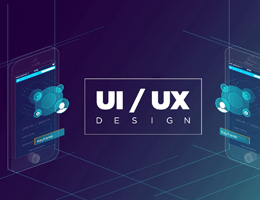


Corporate Training
When it comes to websites, UI UX becomes very important as it represents your organization in front of the customers. Eye catching User Interface and simple and smooth User Experience will increase the chances of your sale and help to generate revenue. Corporate Web Designing Course in Pune will assist your employees in enhancing those skills and help them to understand the concept with hands-on experience to improve the quality of the web applications with the help of different tools and technologies. After going through Corporate UIUX Training in Pune your employees will be able to design impressive user interfaces for your clients or your own products to showcase online.
Our Placement Process

Eligibility Criteria

Placements Training

Interview Q & A

Resume Preparation

Aptitude Test

Mock Interviews

Scheduling Interviews

Job Placement

Related Courses
Have a look at all our related courses to learn from any location
Front End Development Training at SevenMentor provides a course for web designers which is best for HTML/CSS. Web development means to create a web application and hosting it on the...
Full Stack Web Development Training in Pune is very much in demand nowadays. SevenMentor Training institute provides a Full Stack Developer Course in Pune. In Full Stack Web Development training,...
Angular 9 ( as the Angular team prefers ) is the long-awaited sequel to the world’s most popular JavaScript framework with ECMAScript features. Like its predecessor, Angular 9 is an...
Request For Call Back
Class Room & Online Training Quotation | Free Career Counselling
